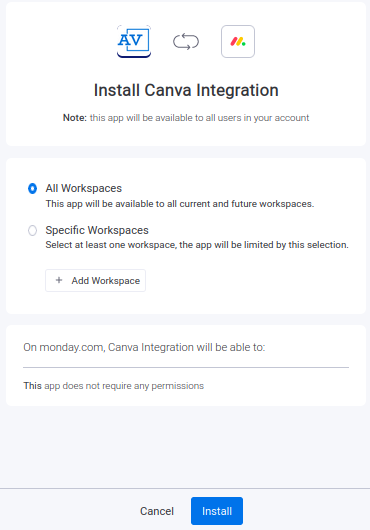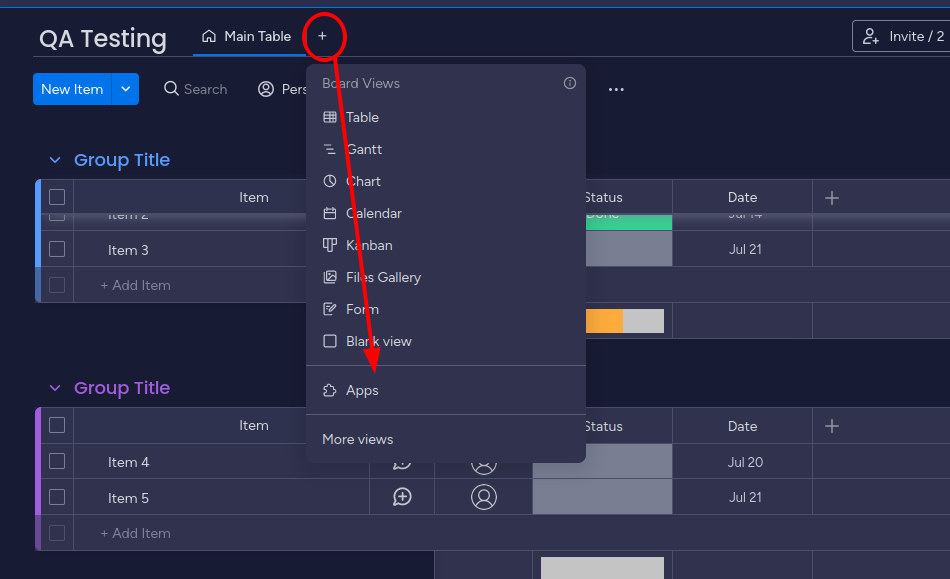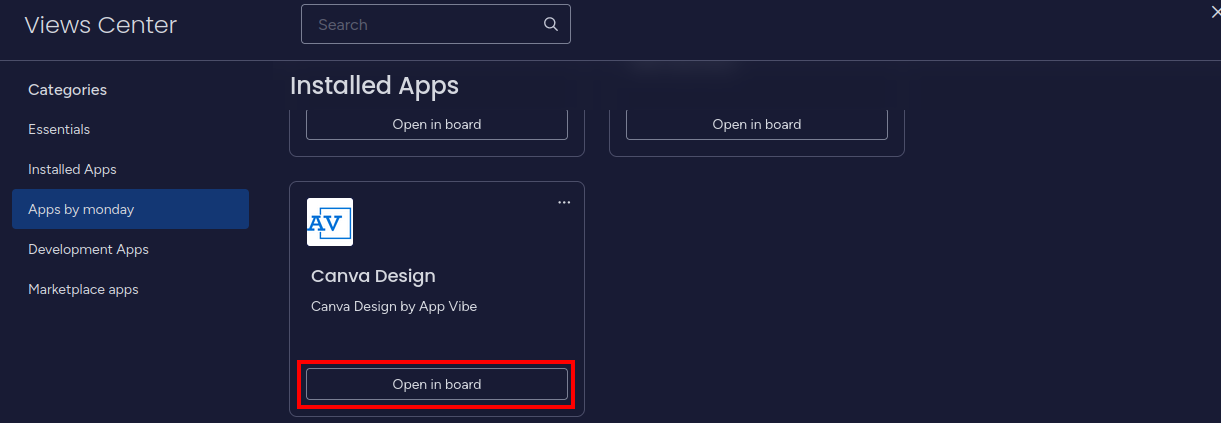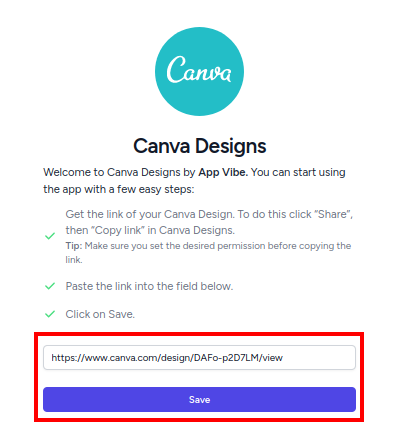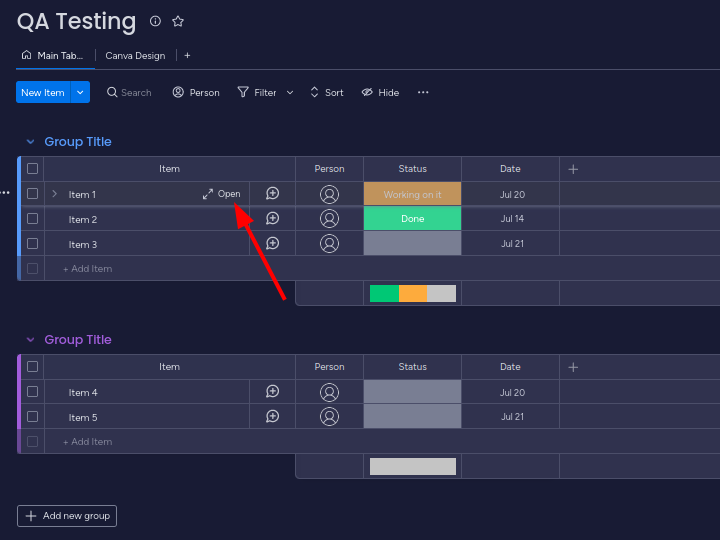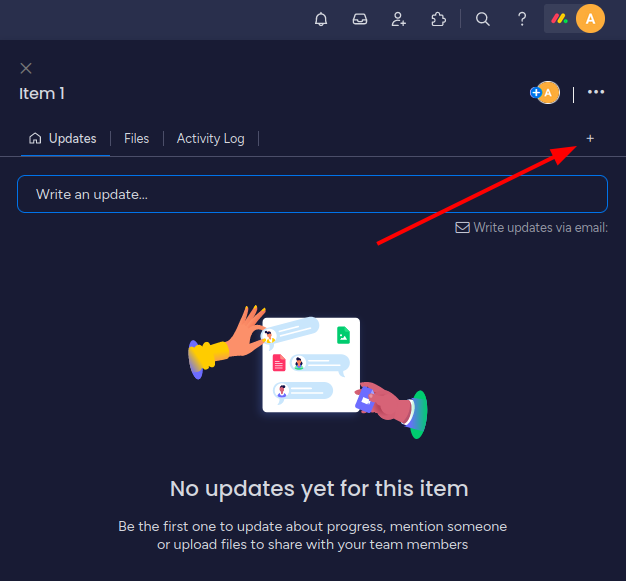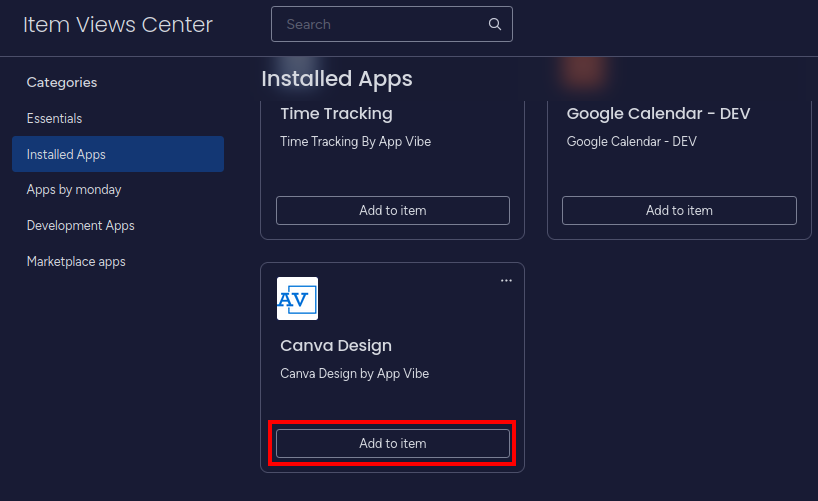Canva Integration for monday.com
The purpose of this application is to embed Canva designs, documents, presentations, etc. into your monday.com boards and items.
Installing the app
You can install the app with just a few clicks. After following the installation link, choose which workspaces you want to add the app to, then click "Install".
Adding a Canva design in board view
To add a Canva design in board view, click on the plus icon, then select “Apps”.
Here, find the Canva integration and click “Open in board”.
Then, you need to copy and paste the link of your Canva design. It is important to get the link in the right format. To do this, navigate to your Canva desgin, then go to Share > More > Embed > Smart embed link. Click on "Copy".
Paste the link to the app's field, then click on "Save".
Adding a Canva design to individual items
To add a Canva design to an item, find that work item on your table. Then hover over it and click on “Open”.
After this, click on the plus icon in the corner to add a new view.
Finally, find the Canva integration and click “Add to item”.