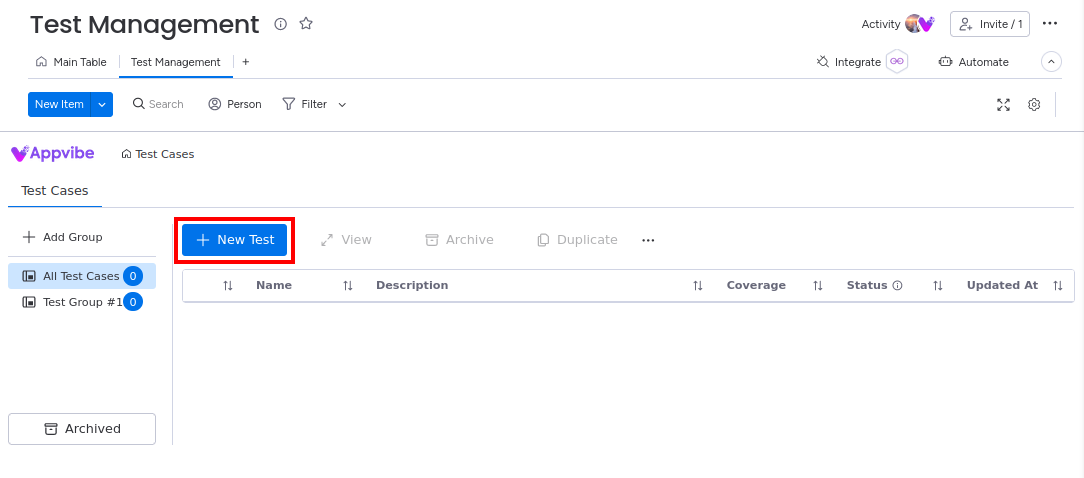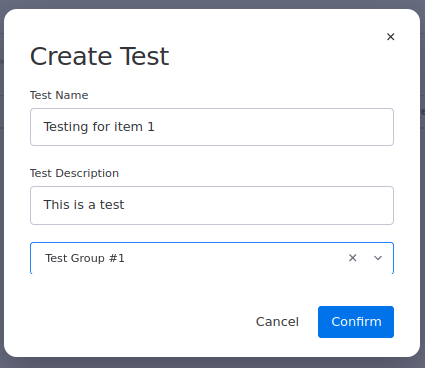Test Management for monday.com
The purpose of this Test Management application is to create and execute tests in your monday.com account. The app has two main views: the board view and the item view. The purpose of the board view is to create, edit, and organize your tests, as well as to add steps that can be executed. The purpose of the item view is to execute these tests and record the results.
Getting Started
After installing the app, first, add it to your board view, by following these steps:
- Click on the + icon for your monday board
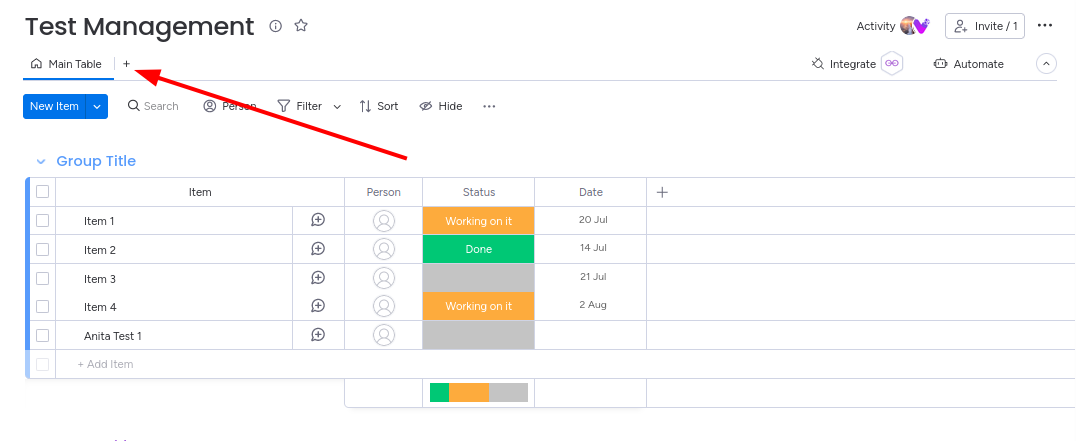
- Go to "Apps" > "Explore more apps"
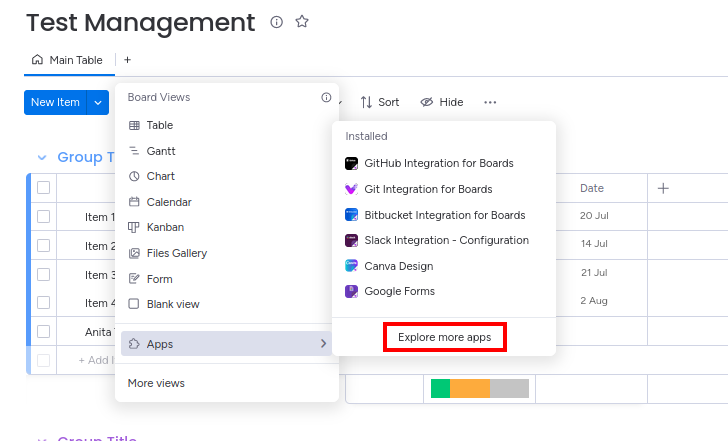
- Under "Installed Apps" find the Test Management app and click on "Open in board"
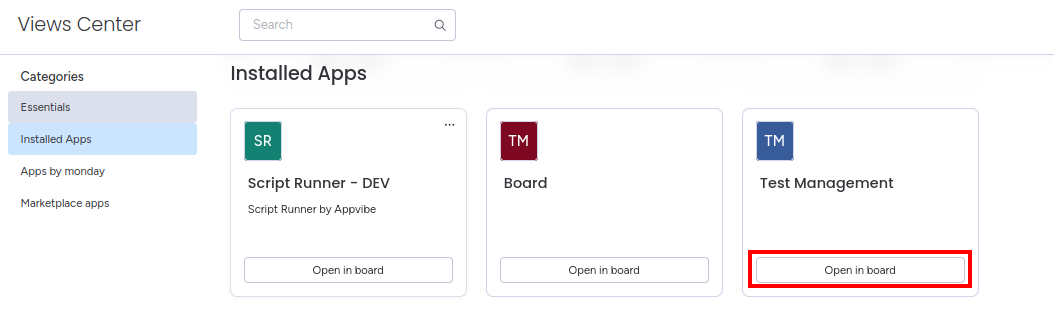
- Now the app is added to your board:
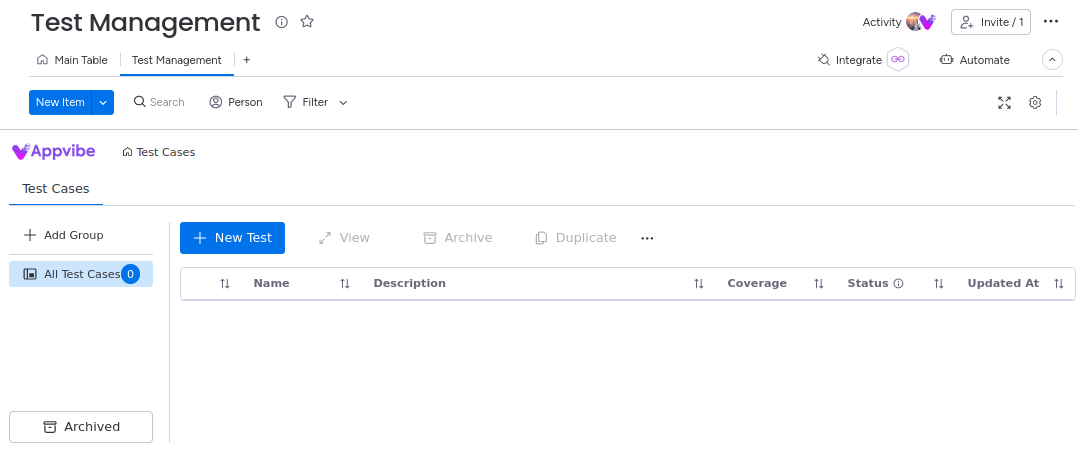
Create a Test Group
- To create a test group, click on "Add Group"
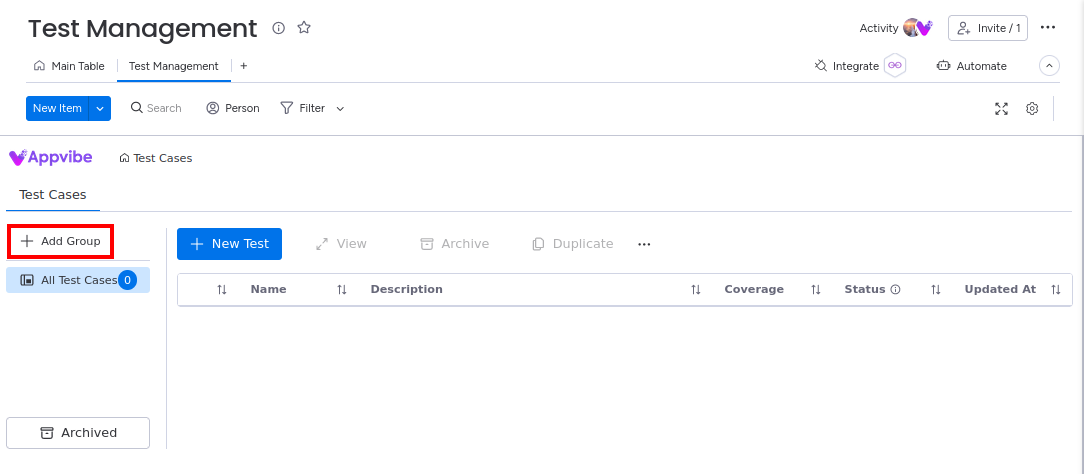
- Fill in the name. If you have already added test cases, you can select them from the dropdown.
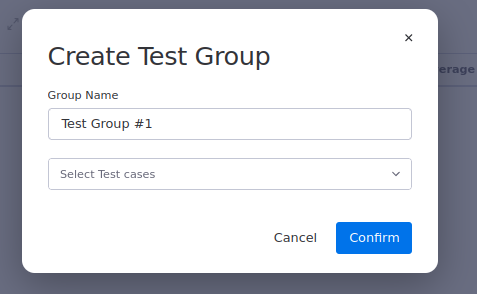
- Click on Confirm to save.