Miro Integration for Jira
The purpose of this Jira integration is to connect your Miro account your Jira account. After installing the app, you will be able to add Mrio boards to your Jira issues. You will also be able to modify the board directly from the Jira issue. This way you can effectively collaborate with your team on Miro projects.
Getting Started
After installing the app, go to the issue where you want to attach the Mrio board. If you don't already see the section, click on the "Apps" option and choose "Miro".
Next, click on the "+Add Board" option.
When the field appears, copy and paste the URL to your Miro board, then click on the checkmark.
You have successfully added your Miro board to the issue. To view it in the ticket, open the section with the arrow.
Here, you are able to view and modify the board just like you do in Miro.

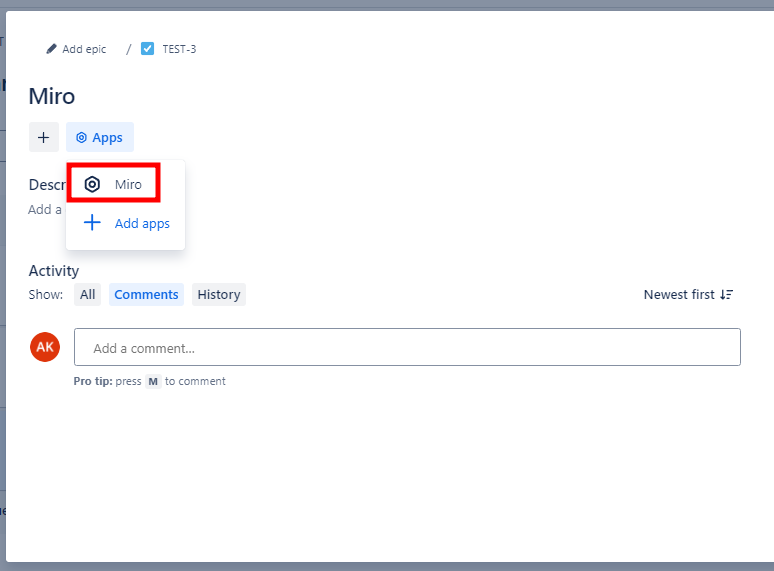
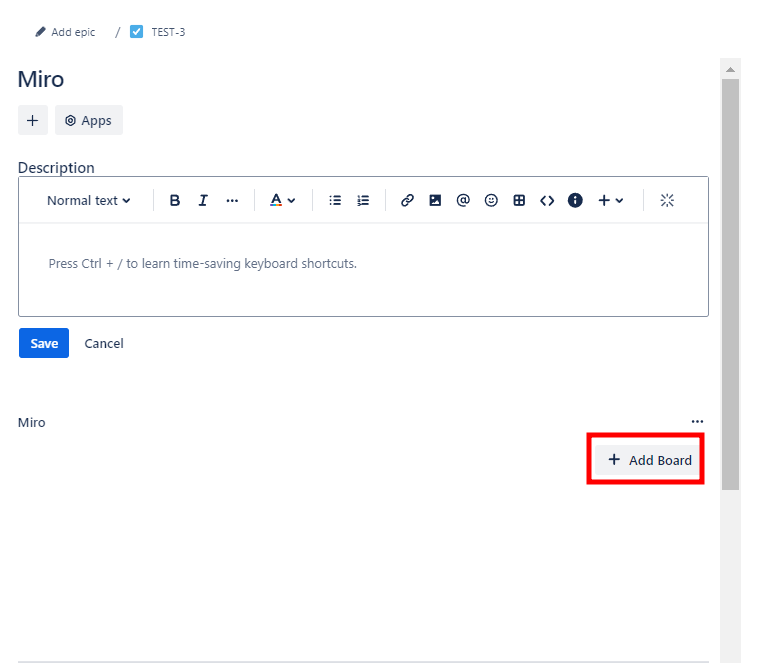
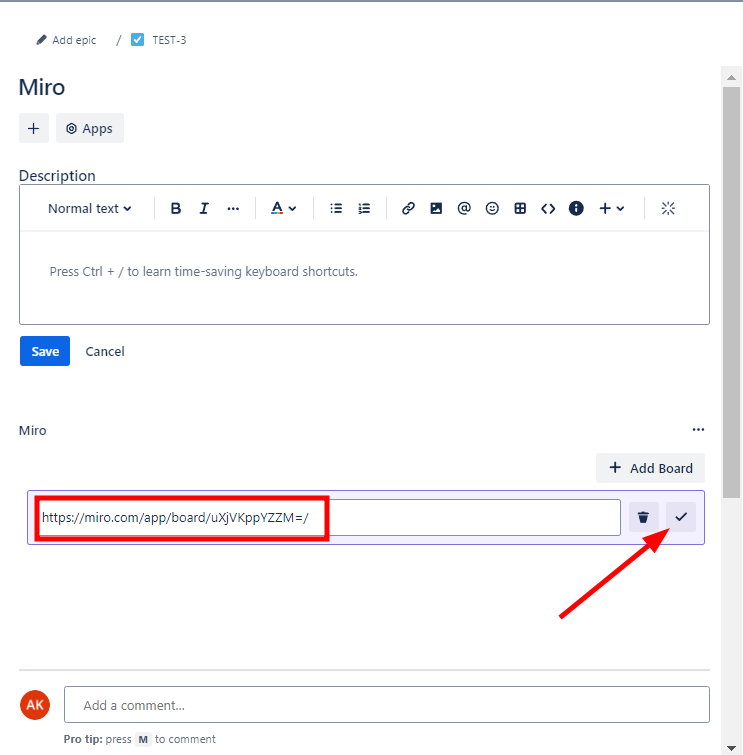
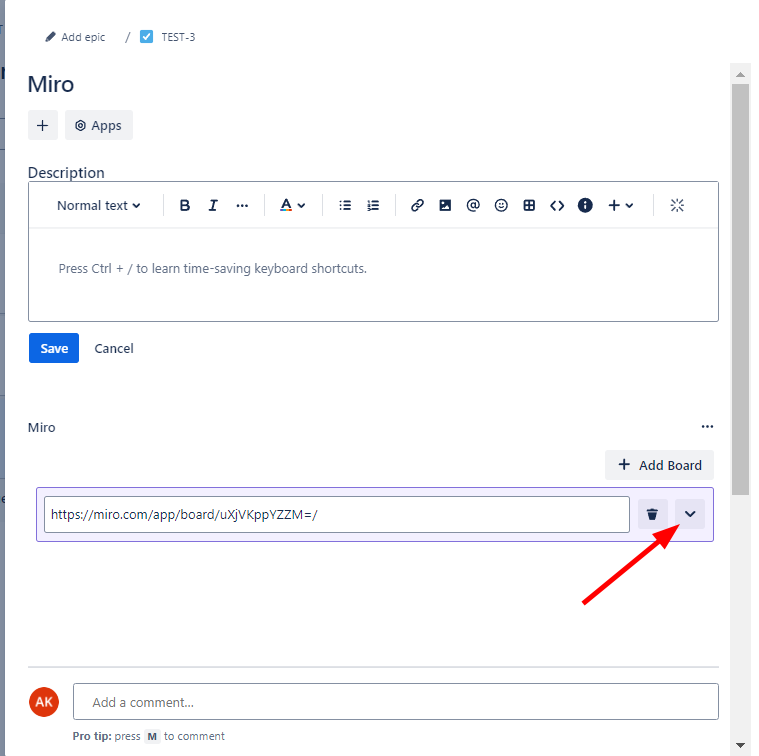
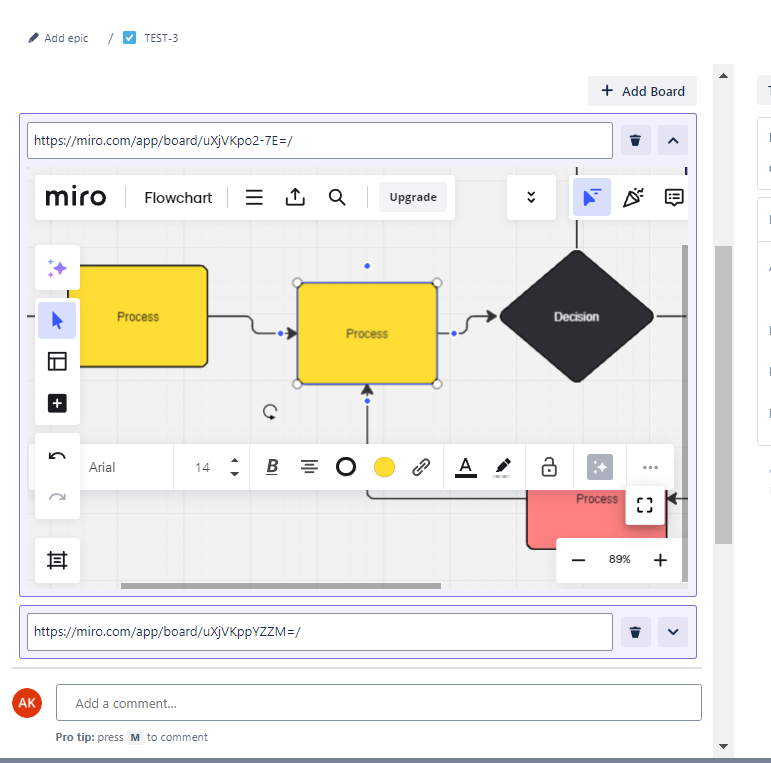
No Comments