Azure DevOps Integration for monday.com
The purpose of this Azure DevOps integration is to connect Azure DevOps repositories to your monday.com account. After installing the app, you will be able to see your repositories listed in your monday.com board view. You will also be able to search, filter, create repos, branches, or delete them.
Getting Started
After installing the app, you can add it to a monday board by following these steps:
- Click on the + icon for your monday board
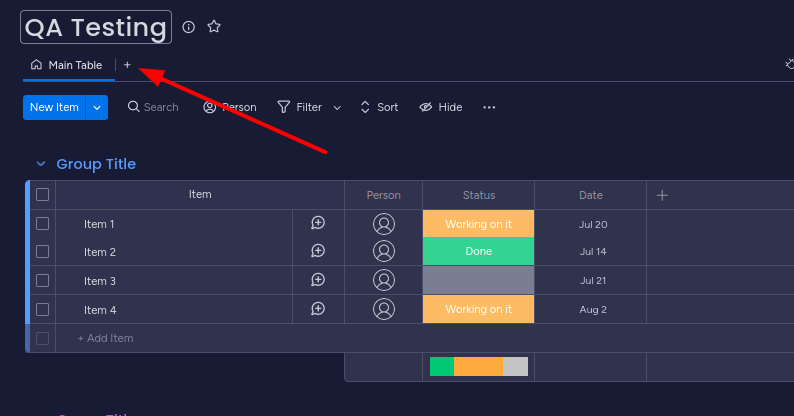
- Go to "Apps"
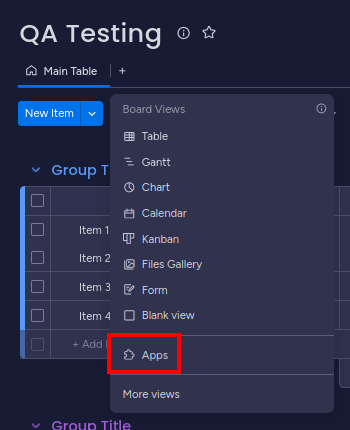
- Under "Installed Apps" find the Azure DevOps integration and click on "Open in board"
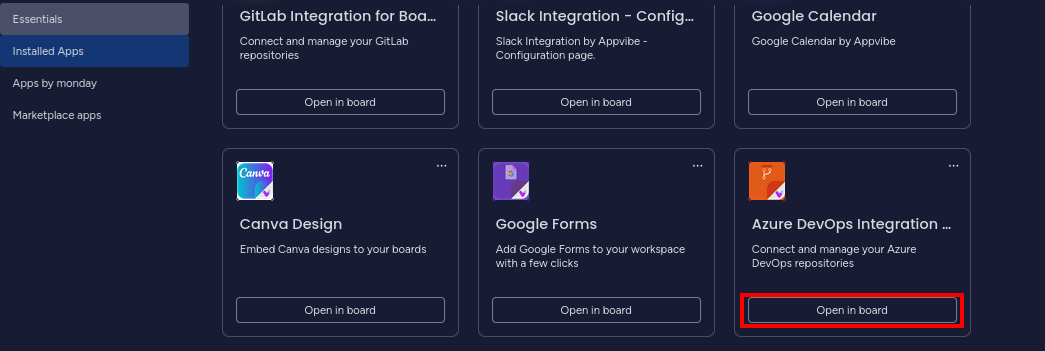
- Now the app is added to your board:
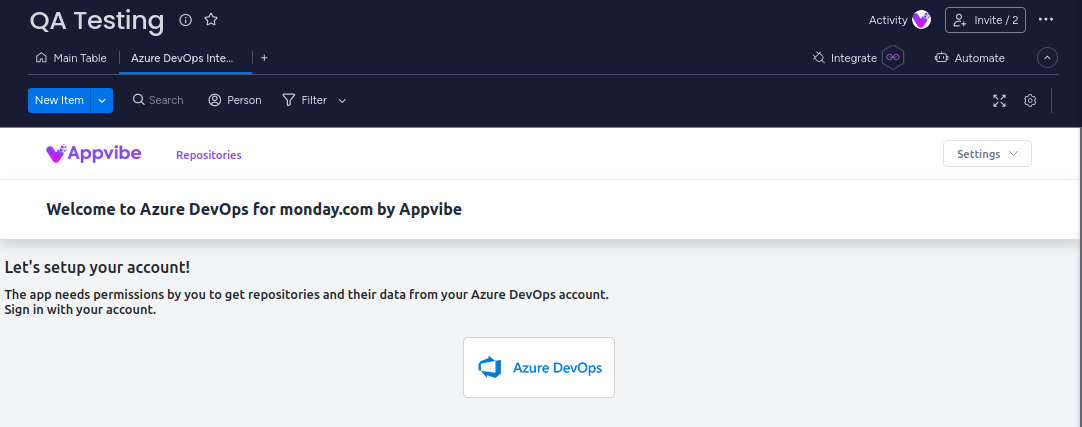
Connecting an Azure DevOps account
To connect an Azure DevOps account, please follow the steps below:
- On the configuration page of the app, click on "Azure DevOps"
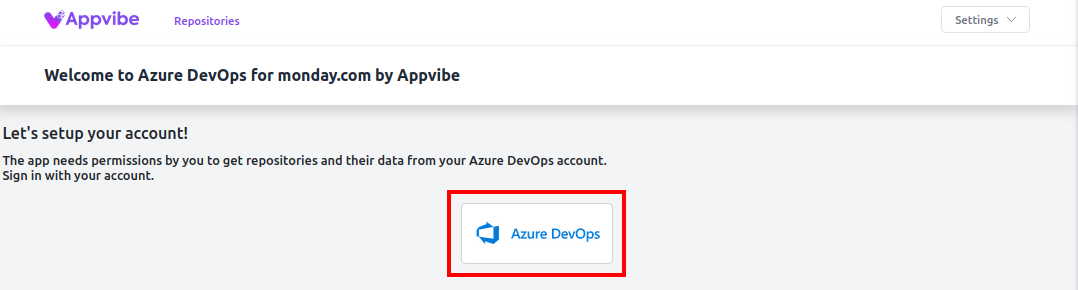
- Please follow the instructions and make sure to enable `Third-party application access via OAuth` in `Organization Settings` -> `Policies` for your Azure DevOps organization:
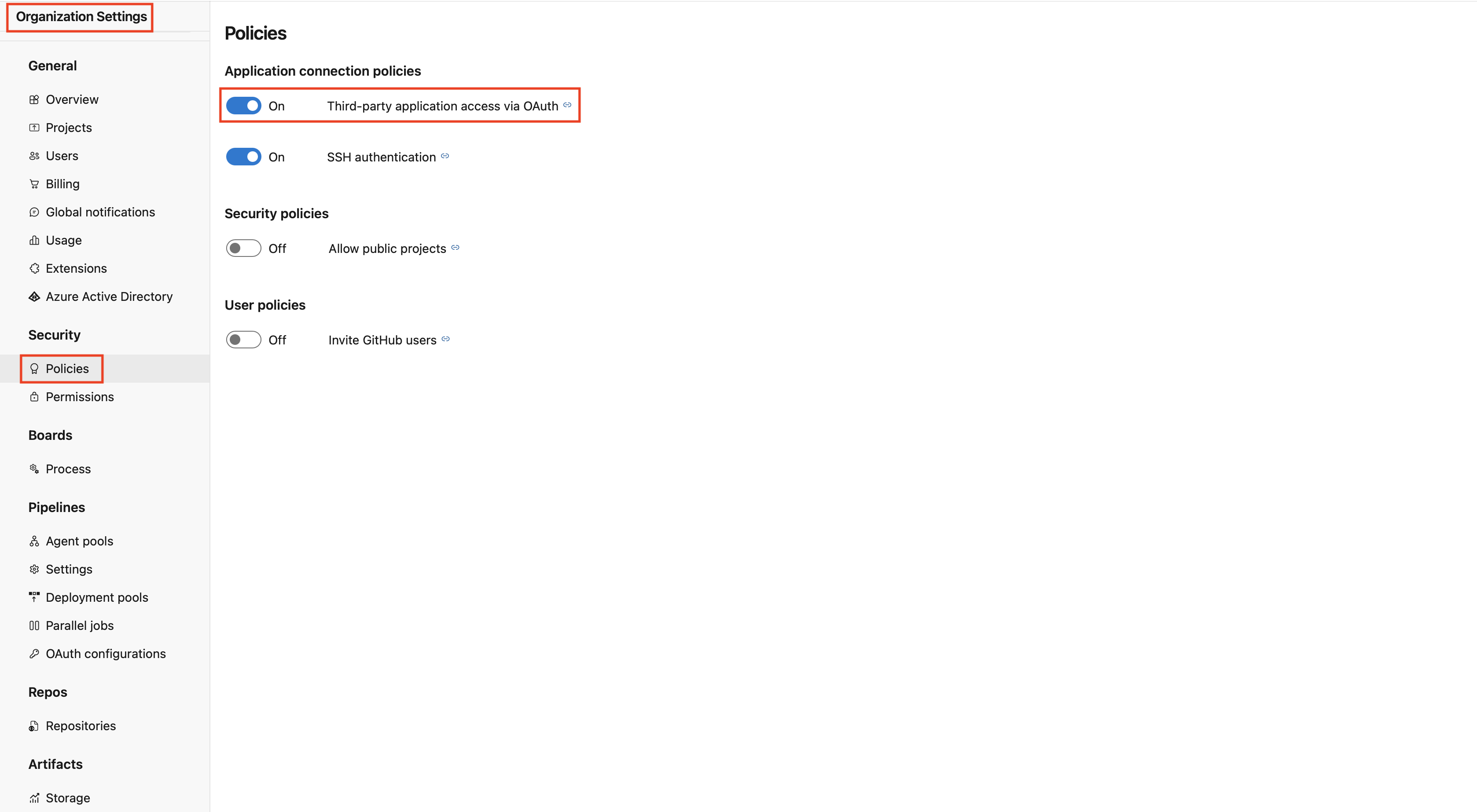
- After you enabled the above setting, click on "Continue".
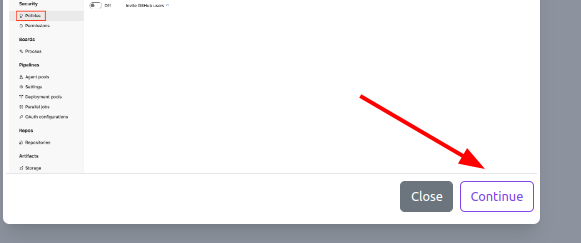
- A new tab will open, and you can log in to your Azure DevOps account. If you see the successful authorization message, you can close the new tab
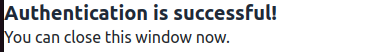
Creating a repository
To create a new repository with the app, click on the "Create a repository" button:
Fill in the details, then click on "Create".
Performing repository actions
To perform actions on your repository, use the menu button on the right.
In the case of archiving or deleting the repository, you will be asked to type the full name of the repository to confirm the action.
Sorting and Filtering
You can easily sort and filter your repositories by using the header.
Click on the column names to sort the columns in an ascending or descending order.
You can use the filter icons to search and filter for IDs, names, locations, etc.
Creating branches
To create a new branch for a repo from the app, please follow these steps:
- Click on the Repository name
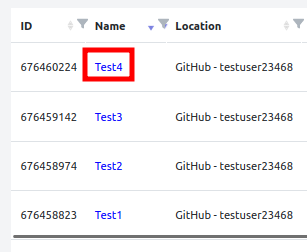
- Select "Branches" from the top
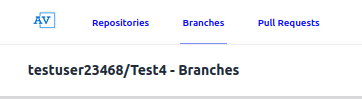
- Then, click on "Create a branch"
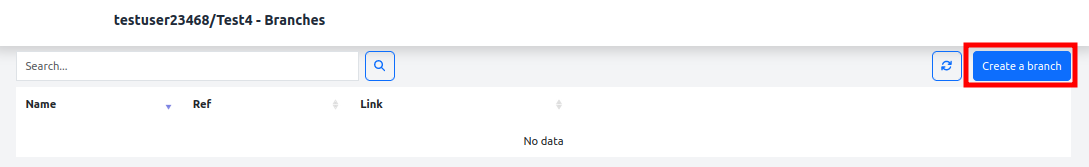
- Fill in the details and click on "Create"
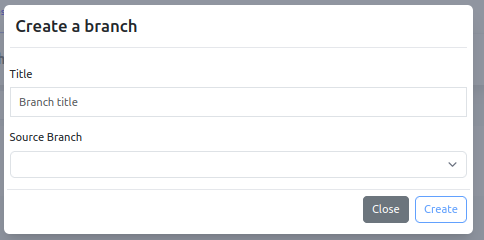
Creating pull requests
To create a new pull request for a repo from the app, please follow these steps:
- Click on the Repository name
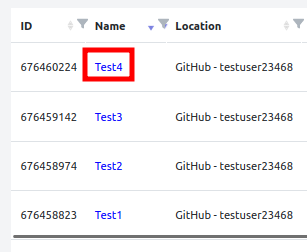
- Select "Pull Requests" from the top
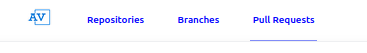
- Then, click on "Create a pull request"
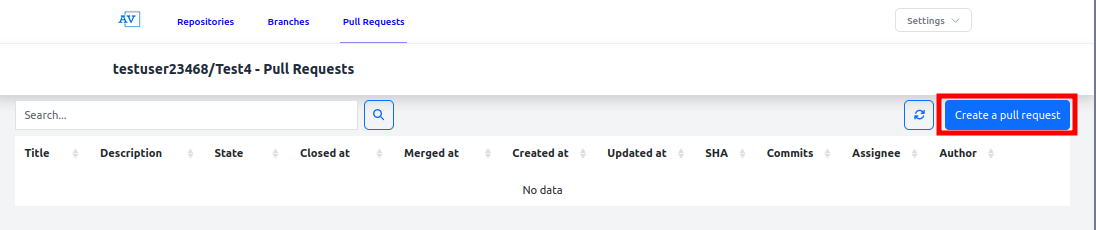
- Fill in the details and click on "Create"
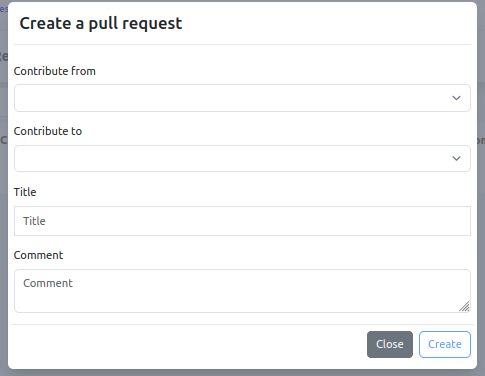
Release Notes
2023-09-08
-
Initial release

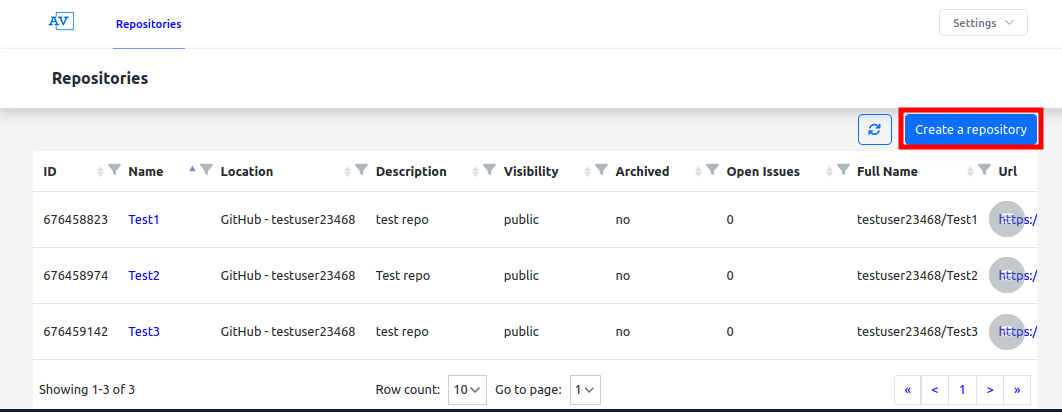
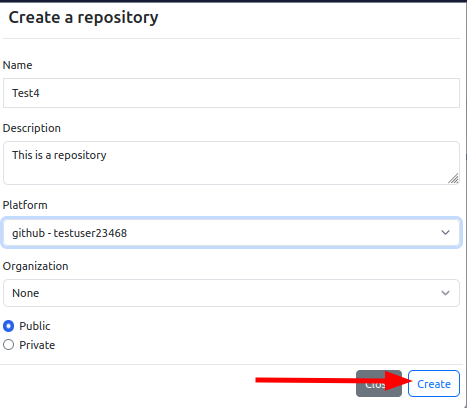
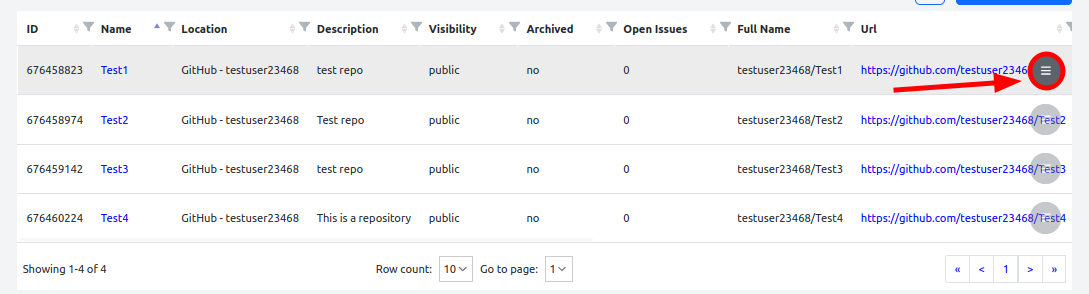
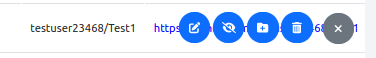
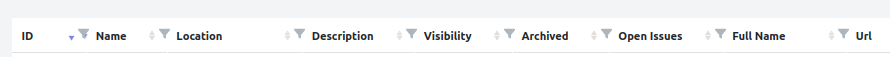
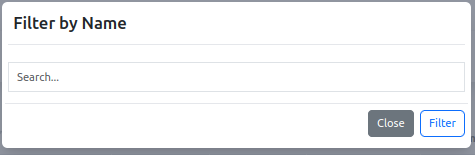
No Comments